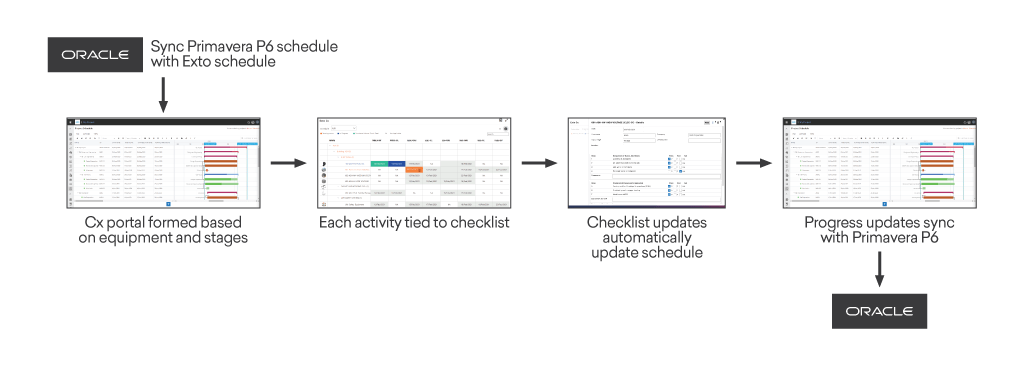Manage all commissioning (Cx) checklists,
tasks, docs, and goals.
Leading tech company improved commissioning with Exto
- Collaboration reduced employee downtime by 14%
- Saved ~3 hours per week per employee by eliminating the need to search for, review, complete paper forms
- Improved Cx visibility on all task, equipment, and project status
- Improved design review, collaboration, and organization
- Issue history observed during startup and Cx helps troubleshooting during operations
Watch the video to see how Exto streamlines commissioning
Configure, customize, and manage all commissioning processes
Exto enhances commissioning (Cx) communications and collaboration, automates project workflows, enables electronic document management, and monitors work progress in the field.
Cx Processes
- Model Cx process installation verification checklists, online / offline
- Create building-specific workflows
- Automated processes for work, issues, RFIs, punch lists, etc.
- Activities include user checklists to complete and upload documentation
Progress
- Monitor real-time Cx progress view by project, system, building, campus
- Track equipment steps to ensure fully commissioned status
- Dashboard for issue, dates, dependencies
- View entire lifecycle, engineering through asset commissioning and closeout
- Search for information by building or piece of equipment
- Real-time visibility and follow-up with each stakeholder on pending issues
Collaboration
- Communicate and follow-up on dormant deficiencies
- Equipment-based reporting / custom reporting
- Collaborate in one platform on an issue-by-issue basis
Master Equipment Lists
- Model MEL import and Cx import with system-driven workflow
- MEL template version control and import audit
- Roll up project MEL to campus / site levels
Download the Exto eBook, Equipment Commissioning in the Energy Industry and the Cx data sheet
Leverage Exto for multiple commissioning benefits
Doc review and search hours saved per week per employee
0
Collaboration can reduce employee downtime by up to
0
%
- Improve design review, collaboration, and organization
- Improve Cx governance and document control across teams
- Reduce errors through fewer manual dependencies
- Improve Cx visibility, equipment to commission
- Increase equipment information modeling
Configure, plan, execute, analyze
Track each step in sophisticated Cx processes, ensuring that all systems and components are installed, tested, and operated according to requirements.
Configure
- Create hierarchy with multiple campuses and building sites
- Establish department-based users, roles (A/E, GC, punchlist managers, QA/QC)
- Design BPs and workflow
Plan
- Create asset master from approved MEL
- Exto schedule Cx input; sync P6 and Exto construction schedules
- Associate checklists with commissioning; maintain all files in doc repository
Execute
- Role-based access to complete Cx checklists; link issues to Cx steps
- Update progress and sync with P6 or other scheduling solutions in real time
Analyze
- Visualize Cx at building level, roll up to campus level
- Built-in reporting capabilities within buildings and across campuses
- Email scheduled reports
Configure sites, locations, buildings in Exto
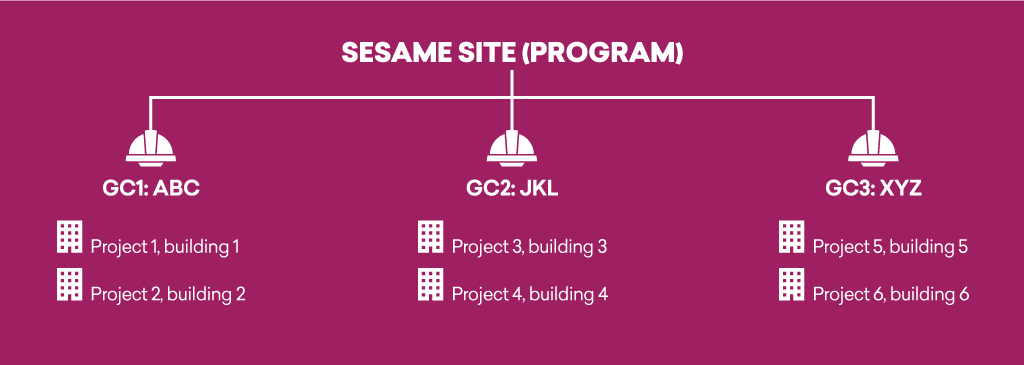
Plan commissioning flows in Exto
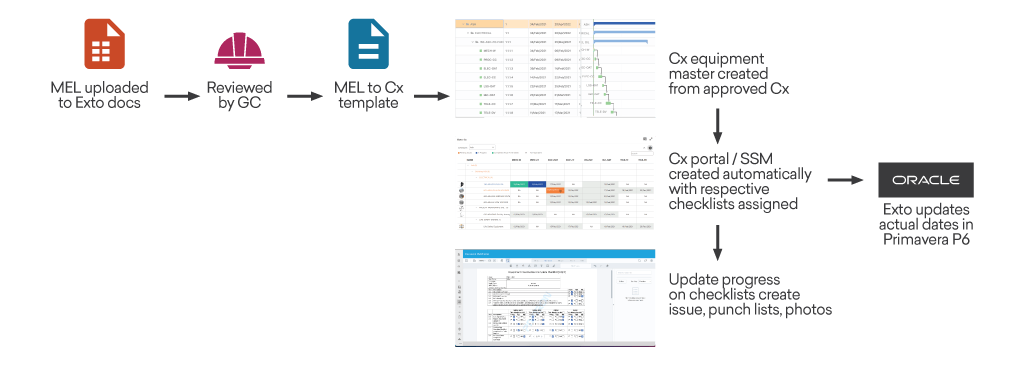
Execute commissioning flows in Exto
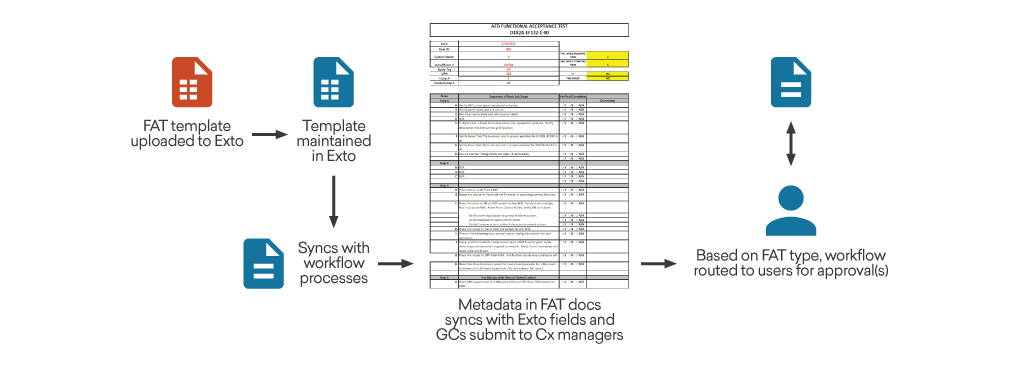
Analyze the full commissioning and installation lifecycle in Exto